Automated Customer Service Email Management Made Simple

What are the Benefits of Automated Business Emails?
BLOG UPDATED 26/11/2023
By harnessing the power of Britannic's email management software, businesses elevate their customer service standards, delivering prompt, personalised, and top-notch support. Streamlining communication through organised inbox systems enhances responsiveness, ensuring timely replies and resolution of customer queries. This efficiency fosters stronger relationships with clients, bolstering satisfaction and loyalty.
Even with the rise of other channels like chatbots, social media and webchat for customer service enquiries, email is still critical.
In fact, the expectation on customer email handling is continuing to rise. With 90% of customers wanting a response to their customer service enquiries in 10 minutes or less (HubSpot).
Despite these high standards, many companies are still struggling to handle their customer service emails effectively. Drowning under thousands of emails coming into a variety of inboxes. This problem is further compounded by the fact many will be experiencing a huge influx in enquiries due to the gradual lifting of the UK lockdown.
This article outlines how you can formulate a better strategy for email handling, with the help of technology. Specifically looking at:
- Why email isn’t going anywhere just yet
- How email management is now for a lot of businesses – can you relate?
- How to make email handling automated and data-led
- The core benefits of improved customer email management
- Why it’s the first step to more customer service automation
Is email still a popular channel for customer service?
Due to the adoption of smartphones, and our always on-the-go lifestyles, email is still a very popular channel. It’s often used by customers to voice their opinions formally, seek advice or empathy, or as a confirmation on any doubts they may have.
Email is not as suitable for quick, short conversations, like chatbots but for lengthier and more complex enquiries, it’s ideal. Customer communication preferences typically depend on four key factors:
- Time (What time is it, is it working hours?)
- Location (Where is the customer? Are they on-the-go, at home or work?)
- Urgency (How urgent do they perceive their enquiry to be?)
- Emotion (How are they feeling? Are they happy, sad or angry?)
Many customers will utilise traditional methods like telephony for serious and urgent enquiries but email is often utilised in unison ‘to have something down in writing’. Helping businesses keep an audit trail of complaints and enquiries alongside their call recording.
Do many businesses currently manage their customer service emails effectively?
One of our customers, an insurance company were until recently reliant on managers and agents reading and filing each incoming email from customers manually. Completing this process in Outlook using rules just wasn’t enough. They had no easy way of reporting the type (i.e., complaints and queries) or number of customer communications coming into the business via email and no way of prioritising and tracking the activities. They faced the issues below.
Top 5 reasons you need automated email management software
- Time being wasted on customer emails that didn’t have a subsequent action
- Mistakes being made due to the manual nature of the current process
- Excess noise and clutter flooding the contact centre
- A limit to how quickly customer problems could be resolved
- Employees being unable to easily focus on the most pressing issues first
All this led to an inconsistent customer experience dependent on the volumes of incoming emails.
It’s a stark reality for the way in which many businesses are still approaching customer email management. Using standard email software, they are unable to automatically organise, require multiple screens to be open and ultimately do not organise emails based on urgency.
Making email handling more automated and data-led
The insurance company above recognised they needed to change their process for email handling. Not only was the current process costing them time and money, but it was also impacting their customer experience.
They decided to implement an email management solution. Initially focused on gadget insurance brands and then stretching to their pet insurance brands. The solution can automatically read and file incoming customer emails. Meaning that enquiries are directed straight to the right department for resolution.
Using smart tagging, rules and filters, the mundane task of organising and filing the emails is completed automatically. The enquiries can be organised by content, context, sentiment (or channels if adding more, i.e., WhatsApp).
It’s a single-pane of glass for the agents to handle emails through, meaning they don’t need to painstakingly look through a variety of Outlook inboxes.
So far it’s helped the company:
- Automatically remove 71% of emails that require no next action from the contact centre.
- Save over 3,000 minutes per week with the number of enquiries being automated.
Now they can easily differentiate between requests, set accurate customer expectations and direct customer emails straight to the right agents for 1st contact resolution.
A travel company we’re working with is also utilising the solution. Taking it to the next level with email parsing; HTML email data is leveraged to automatically update internal systems around flight changes and cancellations from their suppliers. API’s push the extracted data into internal systems for ingestion and onward processing. Leaving them able to present their customers with a more accurate picture.

Core benefits of improved customer email management
When it comes to reviewing your customer service processes, email handling is a great place to start. Delivering core benefits that add more value to both the customer and employee experience.
Implementing an email management solution that automates means your agents or customer service representatives can focus on higher value areas. Categorisation makes it easier to prioritise handling urgent enquiries first.
Make way for self-serve
Start to introduce more self-service options. Better email handling means you can start to route customers to more self-service portals, automate data collection and resolve queries at first contact.
“We can now report on the different types of enquiries we are getting and have the functionality to enable self-serve for the customers. For example - we have created a ‘My Booking’ section on the website that enables customers to add the extras they want for their holiday themselves. This frees up our agents to focus on more complex enquiries,” – Neil Whitaker, Head of IT, Mercury Holidays
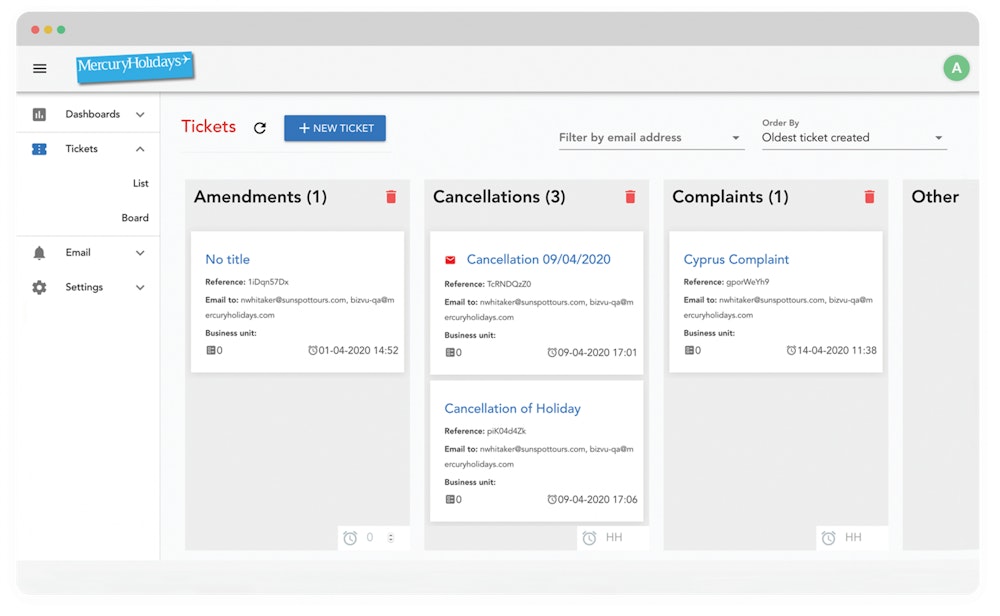 Reading the comment above from Mercury Holidays it is easy to envisage how much organisation and management it must have taken each agent to make sure they had logged into the correct holiday request, added the additional information, and let the customer know their request had been actioned. How much simpler if responsibility and ownership can be placed back on the customer, freeing up time for everyone and allowing flexibility by removing time constraints.
Reading the comment above from Mercury Holidays it is easy to envisage how much organisation and management it must have taken each agent to make sure they had logged into the correct holiday request, added the additional information, and let the customer know their request had been actioned. How much simpler if responsibility and ownership can be placed back on the customer, freeing up time for everyone and allowing flexibility by removing time constraints.
- Easy Customer Email Reporting
Enable your business to easily report on the number of emails coming in from customers and the type. Whether it’s complaints, cancellations, or however you decide to categorise your emails! - Save Time & Money
Taking the menial and manual work from employees not only saves you time, but also money. Making the business able to target higher value areas and other core digital strategies. - Create a Consistent Customer Experience
With the ability to route email enquiries straight to the right department, you’ll not only increase 1st contact resolution but also ensure the experience is consistent. With the ability to scale up or down within a cloud email management system, you can maintain service no matter the demand.
Email handling: the first step to customer service automation
Email is a great place to start for customer service automation. As a channel for communicating with businesses, it is still very popular.
Choosing a solution that presents a single pane of glass for your employees no matter the channel means there’s the ability to add channels later on. Whether it’s chatbot, WhatsApp, webchat or social media, you can read, respond or automatically route all your incoming digital interactions.
For information on how Britannic's INBOX solution can save you money, why not try out our automated email handing ROI Calculator for free.